I’ve been playing with using Kagi and Perplexity as my browser’s default search engine recently.
Currently I have Kagi setup as my default search engine and I added a custom bang command in my Kagi account so that !x will trigger a search with Perplexity.
This got me thinking… could I trigger a new Chat GPT or Claude chat from my browser’s URL bar?
How browsers query search engines
Whether you’re using Chrome, Firefox, or some other browser (I’m trying Vivaldi) you can add custom search engines to your browser.
Custom search engines use a template URL that looks something like this:
https://duckduckgo.com/?q=%s
Note that this URL is a template because of that %s.
That %s bit will be replaced by the actual query you search for.
So if Chat GPT and Claude have URLs that allow creating a new chat via a URL’s query string (the thing after the ?), then they could be used as search engines.
And it turns out… they do!
Querying Chat GPT via a URL
To query Chat GPT via a URL query string, use:
https://chatgpt.com/?q=%s
Set that URL as a custom “search engine” in your browser. Then whenever you’d like to start a new Chat GPT conversation, select your browser’s URL bar, type the search engine prefix followed by a space, type your query, and hit Enter!
Querying Claude via a URL
To query Claude via a URL query string, use:
https://claude.ai/new?q=%s
It works the same way as the Chat GPT URL.
Querying Perplexity via a URL
This may be a bit redundant, as you may have thought to use Perplexity can be used as a “search engine” in your browser, but here’s the URL in case you’re looking for it:
https://www.perplexity.ai/search?q=%s
Kagi bangs
If you’re a Kagi user, you can setup each of these as a custom bang.
Chat GPT

Claude
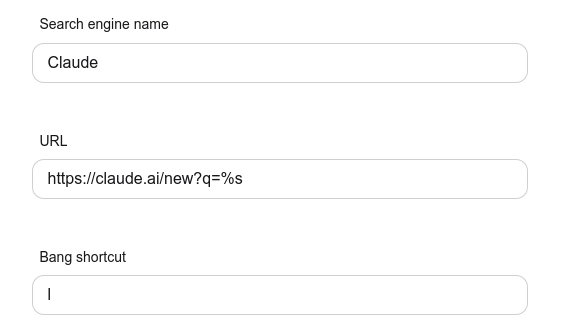
Perplexity
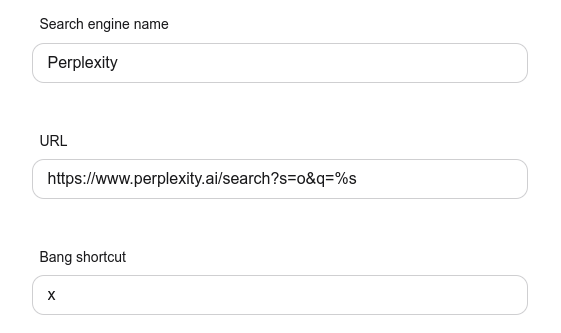
I’m not sure what bangs I ultimately want to use in the long-term. Right now I have !x set to query Perplexity, !c set to query Chat GPT, and !l set to query Claude.
I was considering !g for Chat GPT but that searches Google already and I was considering !c for Claude, but I had already set that to search Chat GPT, so I went with !l for Claude… or maybe it’s !l for LLM. 🤔
No Gemini “search” support
So Claude, Chat GPT, and Kagi can all initiate new conversations directly from your browser’s URL bar using these 3 URLs:
https://chatgpt.com/?q=%shttps://claude.ai/new?q=%shttps://www.perplexity.ai/search?q=%s
As far as I can tell, Gemini does not support starting a conversation via a query string. Maybe this is related to Google embedding a similar feature directly into Chrome. 🤷


